Label properties
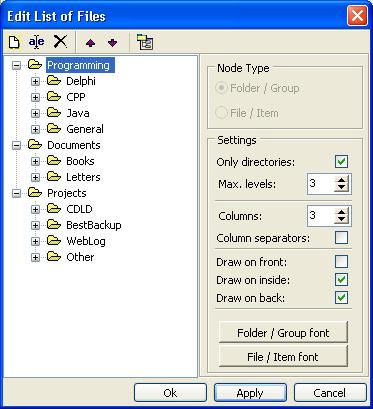
Here you can edit list of files (or make your own groups/items tree) for including on case label printout.
List editing
In the toolbar there are options dedicated to list editing:
- New item
- Rename item
- Delete item
- Move item up
- Move item down
- Read drive/CDDB defined in options dialog and auto-generate tree of directories and files for data CDs or CDDB list of songs for Audio CDs.
You can also drag and drop items from one parent node to another by using your mouse, or right click on nodes to call pop-up menu. By node type radio group, you can change type of selected node(s). Note that you cannot change folder/group type to file/item type if node has children.
Settings
- Only directories (read only directories when choosing Read drive option)
- Max. levels (maximum number of directory levels to read û level 0 corresponds to reading root only)
- Columns (number of columns list will be formatted in)
- Column separator (draw/print column separator lines)
- Draw on front/inside/back side (select on which side(s) list will be placed)
- Folder/Group font and File/Item font (choose fonts for those two categories)